Migrate databases of any size with ease and close-to-zero downtime to vendor-lock free PostgreSQL
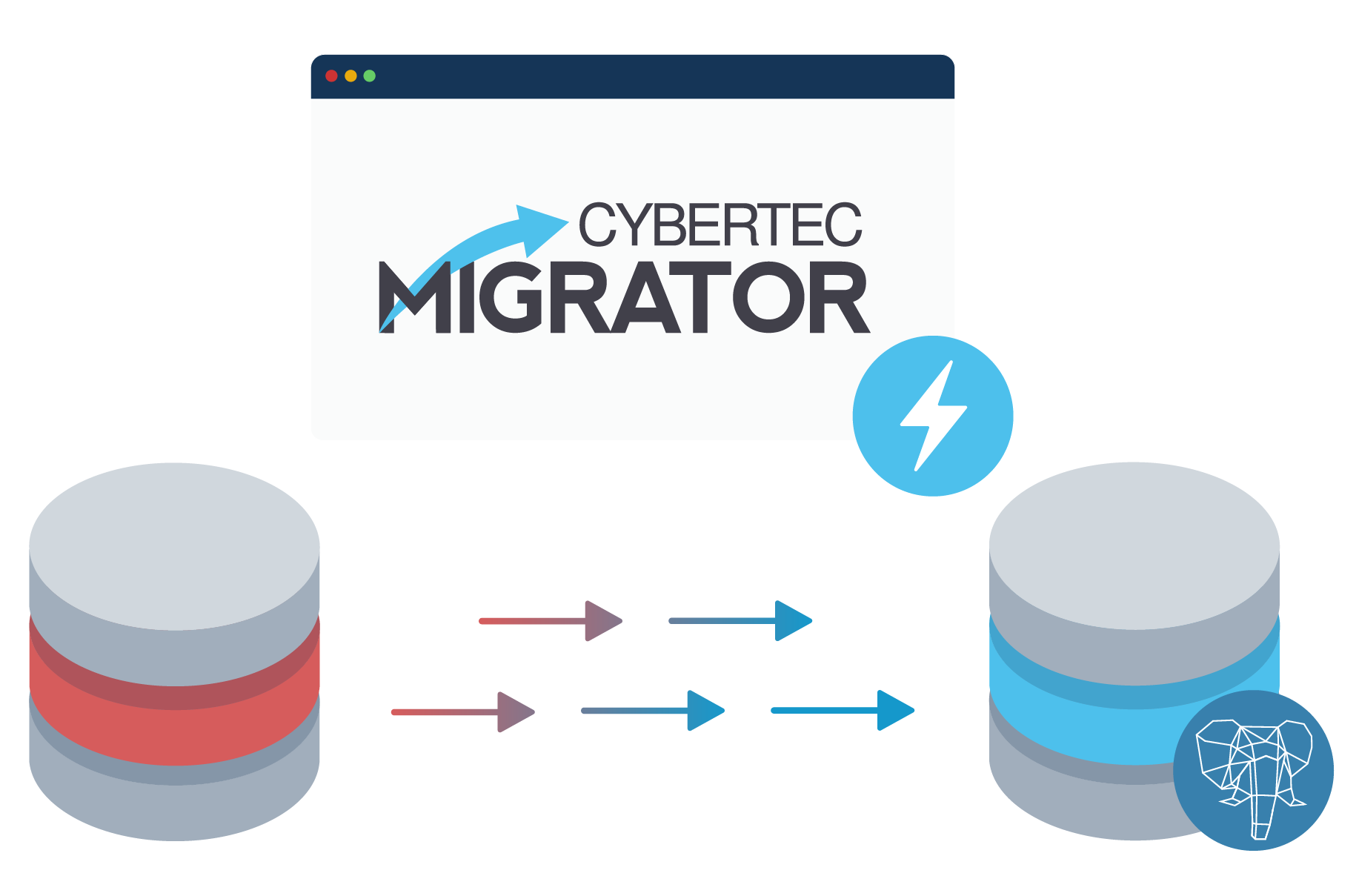
See the fully graphical interface with optimized performance and AI-supported stored procedure translation,
for ultra-fast and assured PostgreSQL migrations in action:
Migrating to PostgreSQL has never been more straightforward and cost-effective. Initiate your zero-downtime migration project today and leverage the advantages of tool-based migration with the CYBERTEC Migrator.
The CYBERTEC Migrator takes you step by step through the migration process with innovative features to ensure a better understanding of what is happening behind the scenes.
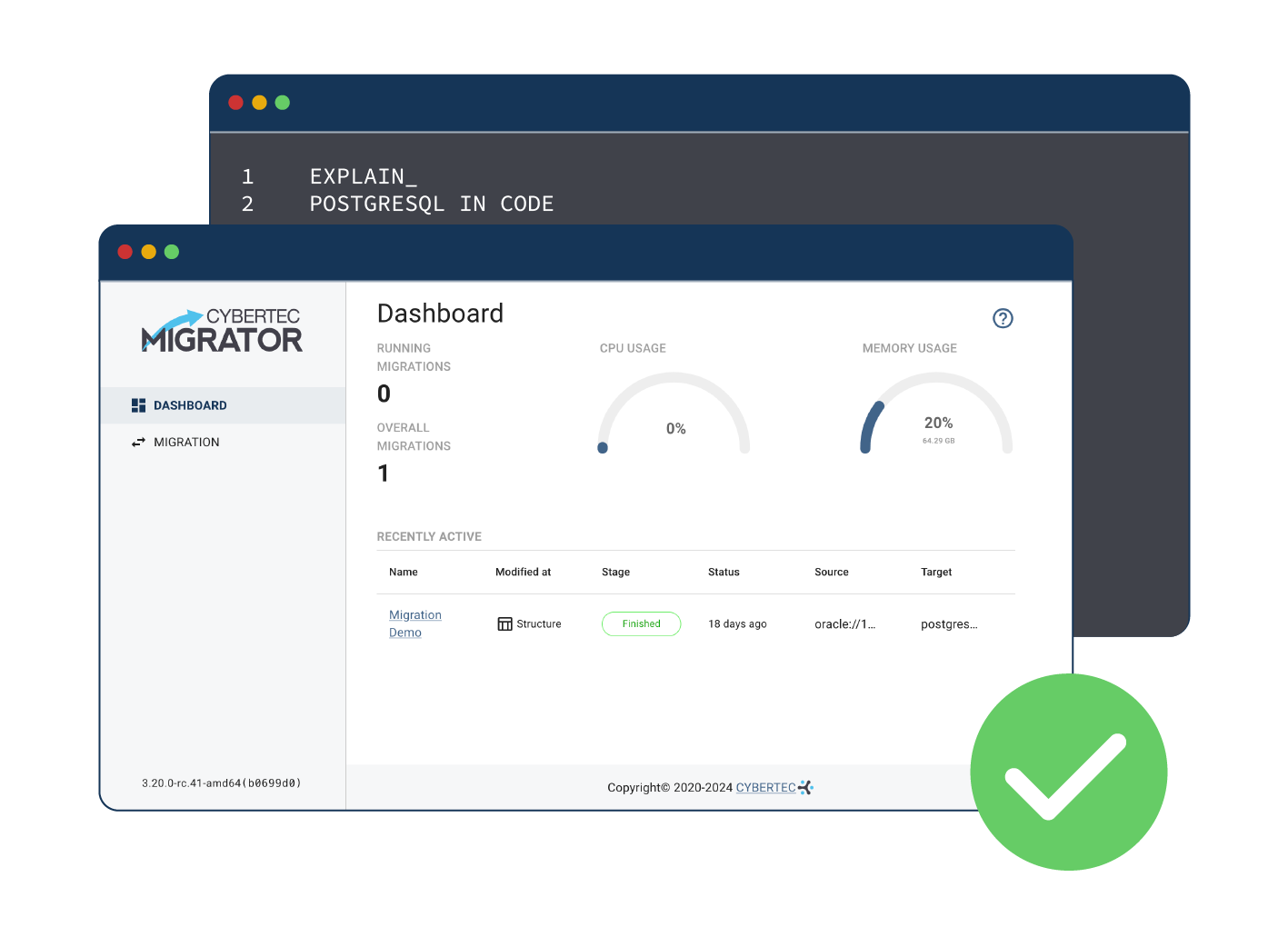
Say goodbye to the command line. Simplify your PostgreSQL migrations with our fully graphical UI, which includes the flexibility to customize each migration stage.
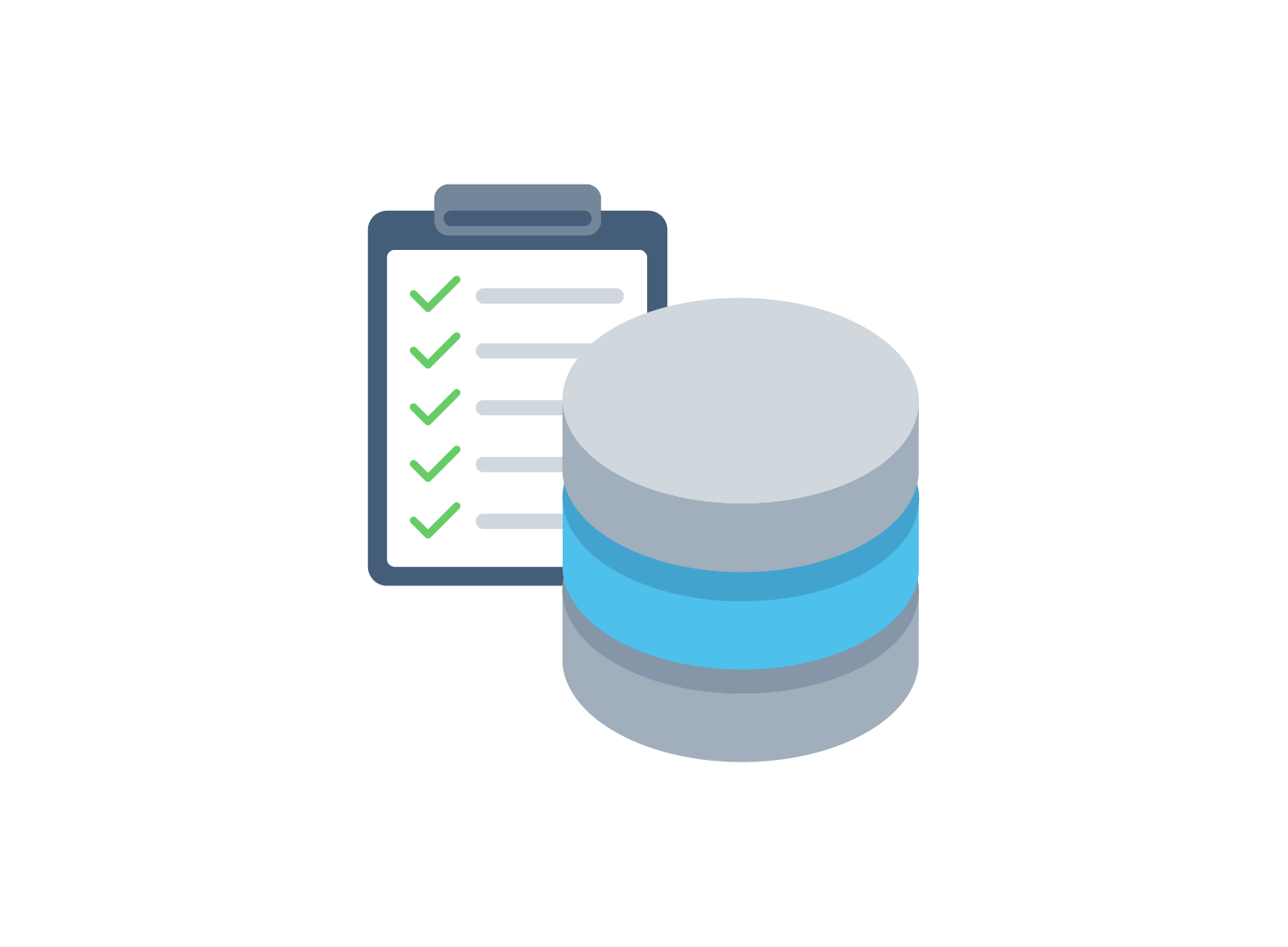
Plan your project accurately, by understanding the complexity of each migration, using CYBERTEC PostgreSQL Migrator’s automated assessments.

Pick your flavor of PostgreSQL. Select from the community edition, CYBERTEC PostgreSQL Enterprise Edition (PGEE), or cloud provider services such as AWS RDS, Azure Database, or Google Cloud SQL.
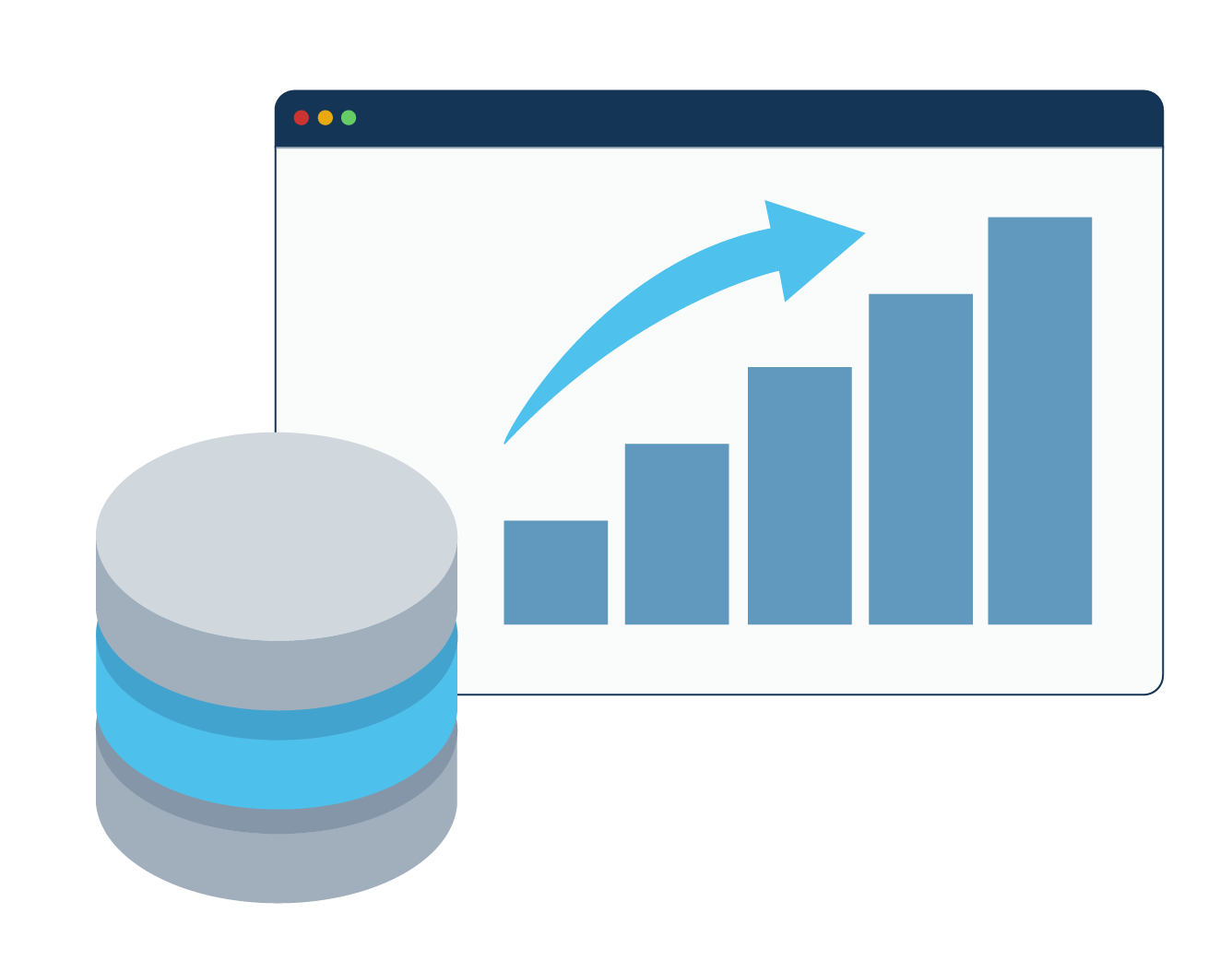
Accelerate and assure each migration, with built-in data type prediction.
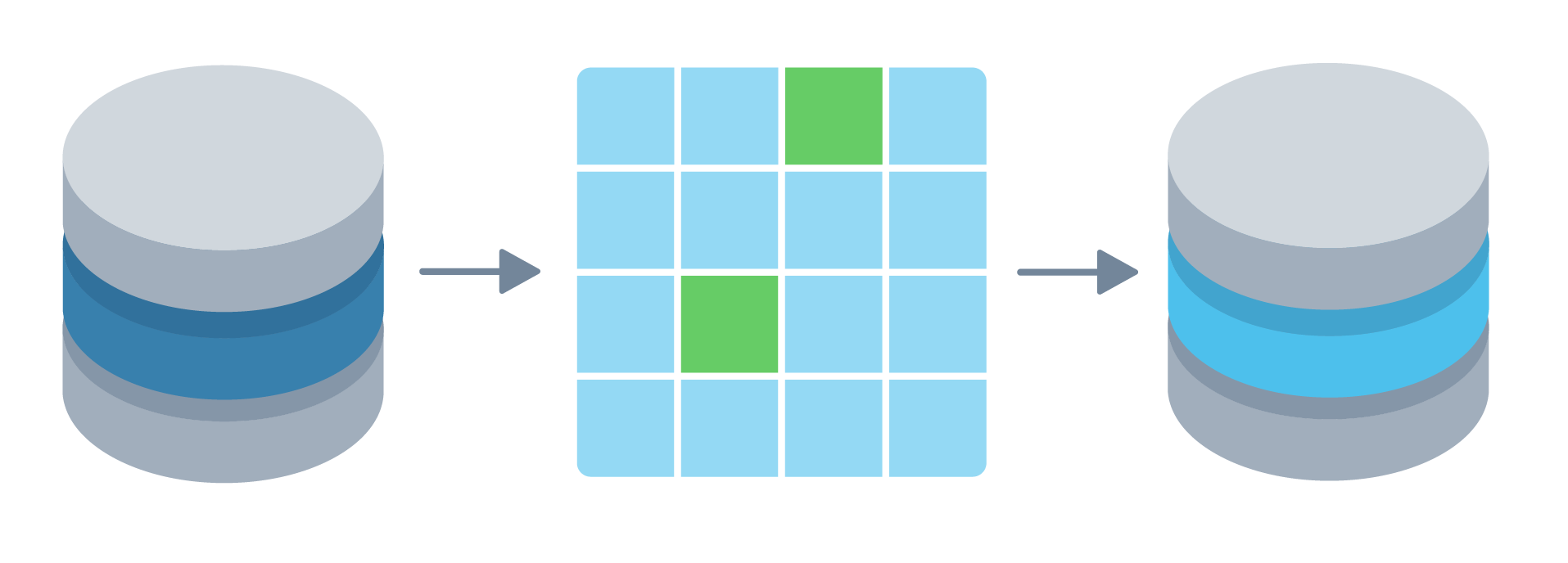
Automate large parts of the Oracle to PostgreSQL schema conversion process.
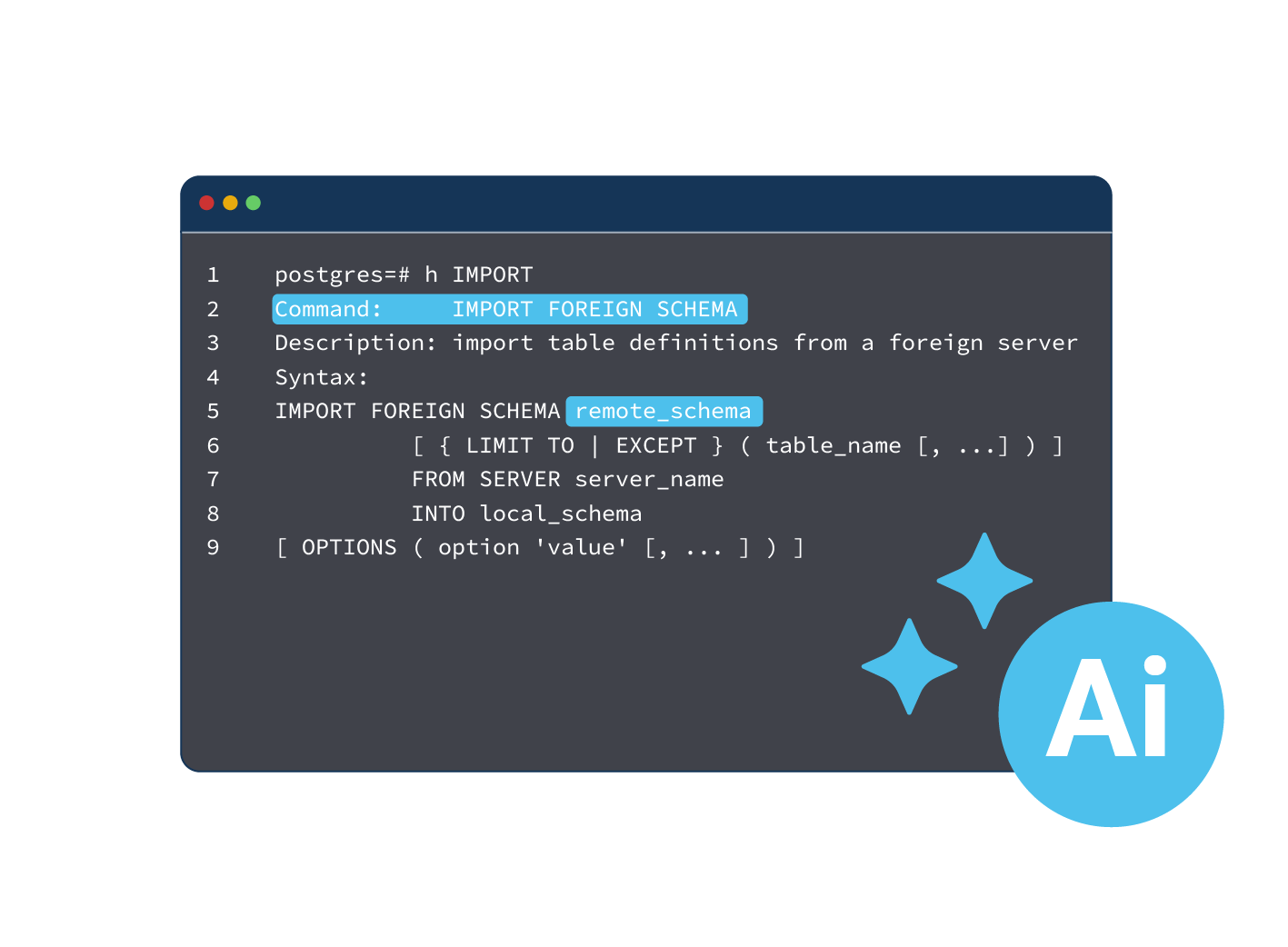
Speed up the process of migrating your PL/SQL stored procedures. CYBERTEC PostgreSQL Migrator includes AI-enabled PL/SQL migration assistance.
Find Oracle-specific code, understand its functionality, and see recommended translations, using a locally hosted large language model (LLM).

Deliver minimal-impact migrations for high-availability workloads, with near-zero-downtime migration options.

Comprehensive data validation and detailed change management gives you peace of mind around your important Oracle to PostgreSQL migrations.

Run PostgreSQL Migrator on its own, or from within a your own PostgreSQL private cloud platform, powered by CYBERTEC Scalefield.
We’re a partner of Atroposs, a service initiated by Microsoft to provide transparent migration effort from Oracle to PostgreSQL. Simply upload a SQL Developer export within the Database Migration Assessment - tooling and retrieve a rough estimation about the Oracle to PostgreSQL migration effort in advance.

Get your free CYBERTEC Migrator trial version through a download-link in a minute. Stay up-to-date on new innovations with an optional subscription to our release-newsletter.
Request your trial editionContact our sales team to find the right edition for your migration project and get started with the production-ready edition of the CYBERTEC Migrator. All packages include expert technical support from our expert-in-house team.
Contact salesLet CYBERTEC deliver your migration. Draw on our extensive Oracle to PostgreSQL migration experience, by letting us take care of your end-to-end move. Your migration project is in expert hands, ensuring a smooth transition to PostgreSQL.
Send us a noteRead the full CYBERTEC Migrator online documentation for the easiest way to migrate your Oracle estate to PostgreSQL.
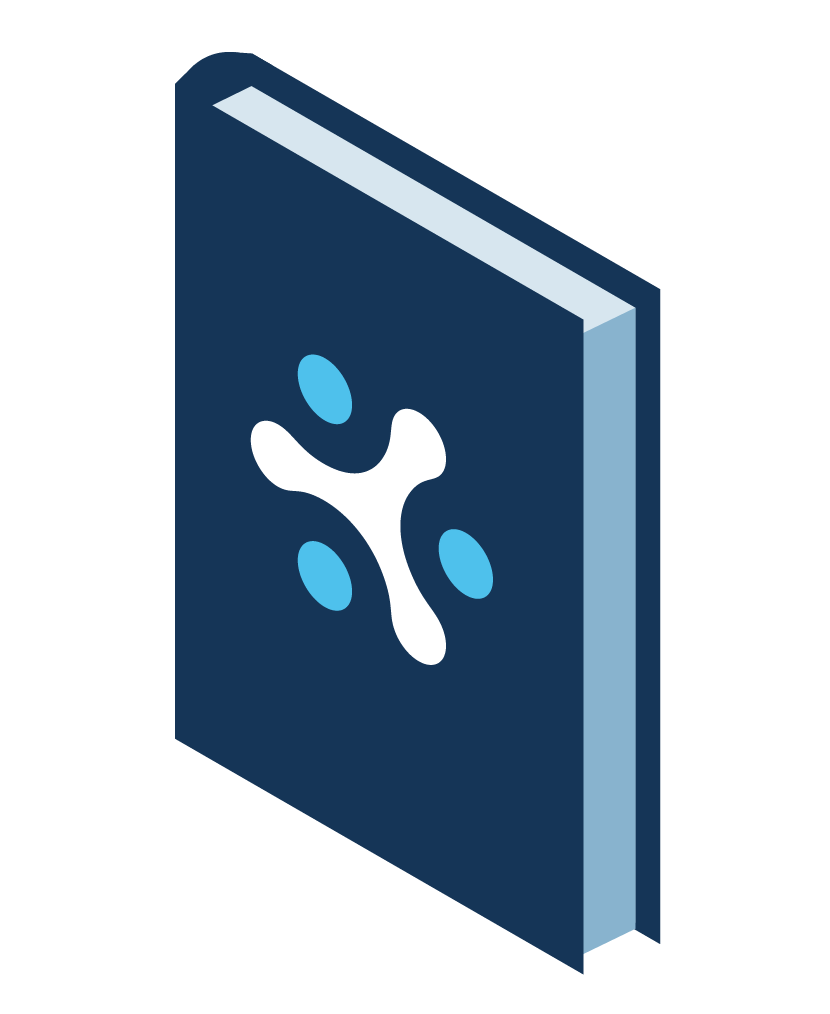
| TRIAL EDITION For testing purposes only Support: Community Forum, 1 h Consulting | ||
|---|---|---|
| Features | PROFESSIONAL | ENTERPRISE |
| Usage | Commercial | Commercial |
| Migrate Partitions | ✓ | ✓ |
| Custom-Data-Query | ✓ | ✓ |
| Clone Migration-Projekt | ✓ | ✓ |
| Download migration log | ✓ | ✓ |
| Table-Chunking | ✓ | ✓ |
| Reduce Downtime with CDC (asyn. replic.) | ✓ | |
| PL/SQL-Parser | ✓ | |
| Support | Support using Servicedesk 4h Consulting Monthly Feature-Releases | High Priority Support using Servicedesk Individual Consulting Monthly Feature-Releases |
We’re here to assist you and would be happy to provide tailored support for your needs.
Please share a few details about yourself and your company below, and a member of our team will reach out to you shortly.