
Patroni Environment Setup (PES) is a graphical installer for Patroni on Windows which makes it easy to deploy Patroni High Availability.
While there are many different High Availability approaches out there, Patroni is currently one of the most widely-used solutions. Installing Patroni on Linux is pretty simple, but installing it on Microsoft operating systems is still an issue. There are simply too many parts that have to be in place to run Patroni – and many people have found it hard to deploy. We have decided to release our own solution: PES makes the deployment of Patroni on Windows easy, fast and user-friendly.
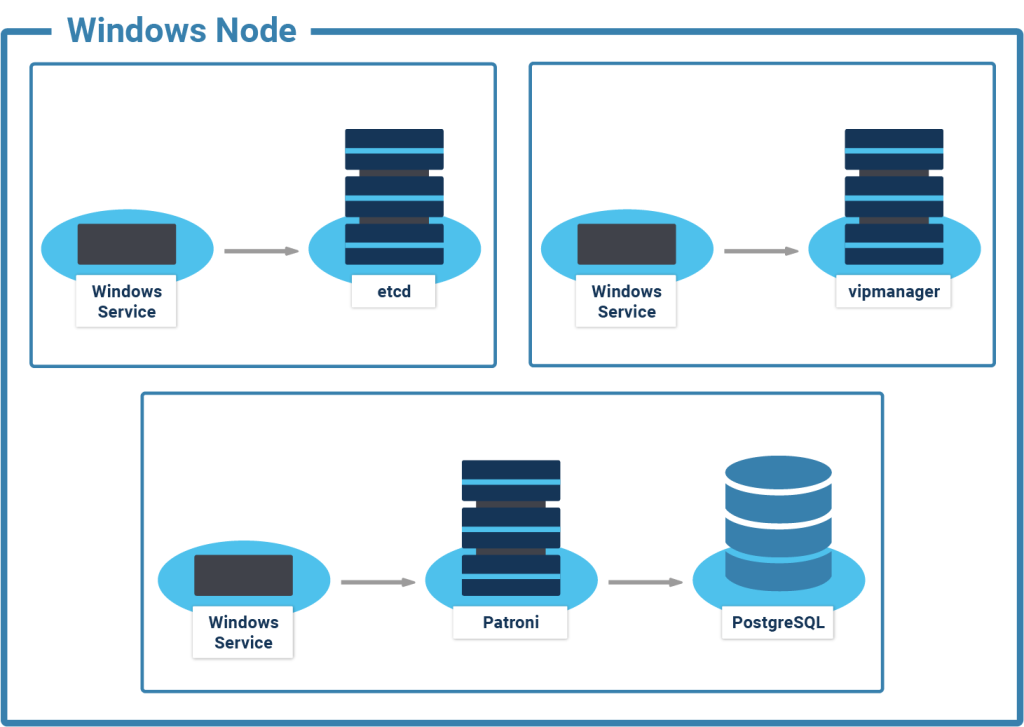
PES supplements Patroni with enhanced components not available on Windows. It comes with everything you need to start your cluster. It is made with autonomy in mind, so that you can even use it without an active internet connection. Each release contains the latest supported versions of packages:
PES is a highly customizable package. You don’t have to use all of its components if your cluster architecture doesn’t need them. For example, you may skip vipmanager usage if you prefer another routing and/or proxy solution.
It is easy to replace or add components, because PES is Open Source. For example, you may replace PostgreSQL binaries with another version, or even with a custom build like PostgreSQL TDE.
PES is Open Source and can be used freely by everyone. You can download it from our GitHub page. As always, feedback is highly appreciated.
Patroni is an Open Source cluster technology which takes care of automatic failover and high availability for your PostgreSQL database. With Patroni, you can customize and automate PostgreSQL HA (High Availability) clusters. Based on modern consensus algorithms, it ensures high availability of your database and protects you from data loss by deciding which actions to perform in the cluster. Patroni is the optimal technology to ensure high availability for your database.
If you have any questions or want to discuss any details with us in person, feel free to contact us! We offer timely delivery, professional handling, and over 20 years of PostgreSQL experience.