After testing shared_buffers recently, I decided to do a little more testing on our new office desktop PC (8 core AMD CPU, 4 GHZ, 8 GB RAM and a nice 128 GB Samsung 840 SSD). All tests were conducted on the SSD drive.
Table of Contents
This time I tested the impact of maintenance_work_mem on indexing speed. To get started I created half a billion rows using the following simple code snippet:
|
1 2 3 4 5 6 7 8 9 10 11 12 13 14 15 16 17 18 19 20 21 22 23 24 25 26 27 28 29 30 31 32 |
BEGIN; DROP SEQUENCE IF EXISTS seq_a; CREATE SEQUENCE seq_a CACHE 10000000; CREATE TABLE t_test ( id int4 DEFAULT nextval('seq_a'), name text ); INSERT INTO t_test (name) VALUES ('hans'); DO $ DECLARE i int4; BEGIN i := 0; WHILE i < 29 LOOP i := i + 1; INSERT INTO t_test (name) SELECT name FROM t_test; END LOOP; END; $ LANGUAGE 'plpgsql'; SELECT count(*) FROM t_test; COMMIT; VACUUM t_test; |
Once the data is loaded we can check the database size. The goal of the data set is to clearly exceed the size of RAM so that we can observe more realistic results.
In our case we got 24 GB of data:
|
1 2 3 4 5 |
test=# SELECT pg_size_pretty(pg_database_size('test')); pg_size_pretty ---------------- 24 GB (1 row) |
The number of rows is: 536870912
The point is that our data set has an important property: We have indexed the integer column. This implies that the input is already sorted.
Each index is built like that:
|
1 2 3 4 5 |
DROP INDEX idx_id; CHECKPOINT; SET maintenance_work_mem TO '32 MB'; CREATE INDEX idx_id ON t_test (id); |
We only measure the time of indexing. A checkpoint is requested before we start building the index to make sure that stuff is forced to disk before, and no unexpected I/O load can happen while indexing.
The results are as follows:
1 MB: 516 sec
32 MB: 605 sec
128 MB: 641 sec
512 MB: 671 sec
1 GB: 688 sec
2 GB: 704 sec
4 GB: 709 sec
The interesting part here is that we can see the top performing index creating with very little memory. This is not totally expected but it makes sense given the way things work. We see a steady decline, given more memory.
Let us repeat the test using unsorted data now.
We create ourselves a new table containing completely random order of the same data:
|
1 2 |
test=# CREATE TABLE t_random AS SELECT * FROM t_test ORDER BY random(); SELECT 536870912 |
Let us run those index creations again:
1 MB: 1810 sec
32 MB: 1176 sec
128 MB: 1130 sec
512 MB: 1244 sec
1 GB: 1315 sec
2 GB: 1385 sec
4 GB: 1411 sec
As somewhat expected, the time needed to create indexes has risen. But: In this case we cannot see the best performer on the lower or the upper edge of the spectrum but somewhere in the middle at 128 MB of RAM. Once the system gets more memory than that, we see a decline, which is actually quite significant, again.
From my point of view this is a clear statement that being too generous is clearly not the best strategy.
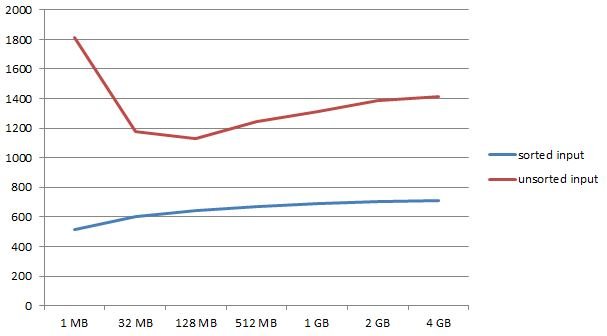
Of course, results will be different on different hardware and things depend on the nature of data as well as on the type of index (Gist and GIN would behave differently) in use. However, for btrees the picture seems clear.
In order to receive regular updates on important changes in PostgreSQL, subscribe to our newsletter, or follow us on Facebook or LinkedIn.
+43 (0) 2622 93022-0
office@cybertec.at
You are currently viewing a placeholder content from Facebook. To access the actual content, click the button below. Please note that doing so will share data with third-party providers.
More InformationYou are currently viewing a placeholder content from X. To access the actual content, click the button below. Please note that doing so will share data with third-party providers.
More Information
Hi there, we also tested the samsung sad 840 pro, after hammering it for 2 hours it just stopped functioning.
IO dropped and was not usable anymore, even a second one to distribute the load, did not succeeded into full io.
So we put in a fusion-io card, now it's stable and continuously performing steady at high io.
If any questions, hb@findect.com